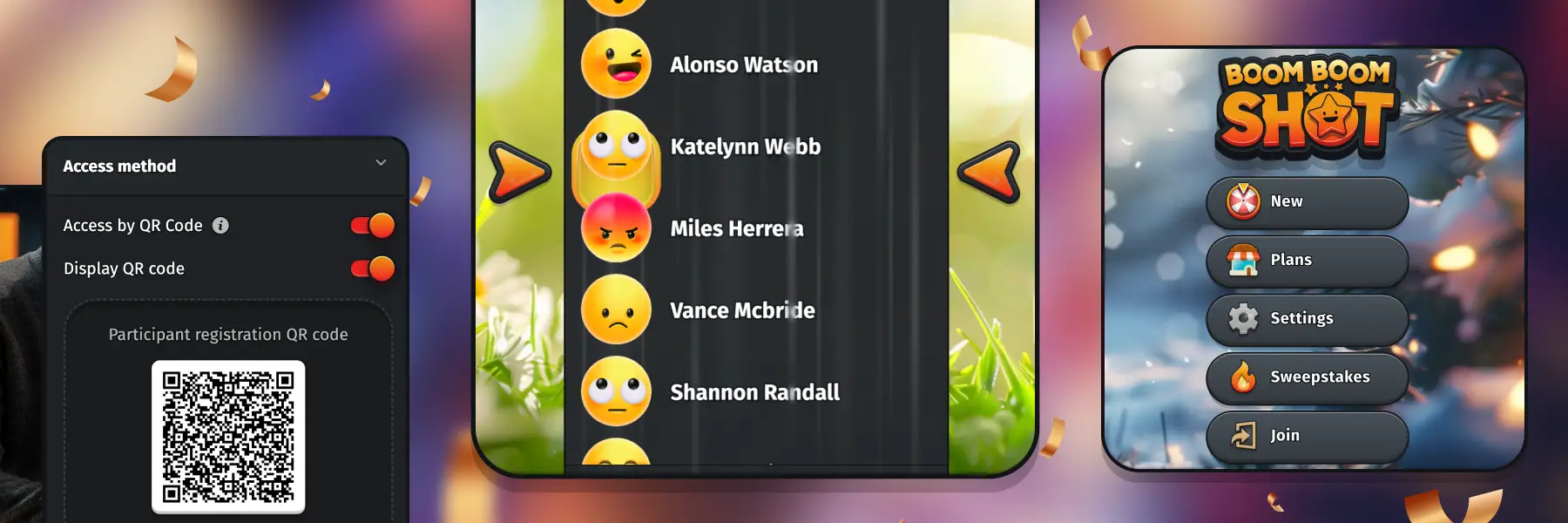Create a fully branded digital sweepstakes in less than five minutes with Boom Boom Shot. From custom forms and automated emails to live draws, prizes, and data exports, this step-by-step guide shows you how to launch a professional sweepstakes for any event in just a few clicks.
Organizing a Free Instagram Giveaway with Boom Boom Shot: A Complete Guide
Organizing a giveaway on Instagram has become an essential tool for brands and content creators eager to expand their reach and engage their audience in a fun and interactive way. This approach, much more than a simple promotional method, transforms community engagement into a powerful visibility wave, propelling your brand beyond the traditional boundaries of its online presence.
However, navigating the vast ocean of digital tools and untangling the knot of guidelines can prove more complex than it appears.
This guide is designed to assist you on your journey, guiding you step-by-step in creating and executing an Instagram giveaway that leaves a lasting impression:
- Designing a captivating Instagram post to invite participation.
- Effectively extracting participant data, whether hidden in the intricacies of your posts or stories.
- Seamlessly importing participants into Boom Boom Shot, your online giveaway assistant.
- Executing and sharing the giveaway to ensure a resounding impact.
- Post-giveaway follow-up
Prepare to transform digital interaction into a community celebration, where every click brings your followers not only closer to attractive rewards but also deeper into your brand’s universe.
1. Create an Instagram post for the giveaway

The first step in your adventure of organizing an Instagram giveaway begins with creating an attractive and engaging post. This post serves as the gateway to your giveaway, capturing your audience’s attention with a clear proposal and irresistible visuals. Here’s how to perfect this crucial step to ensure maximum participation:
- Set clear and simple rules: Simplicity is key. Define easy-to-follow participation rules to maximize the number of participants. Whether it involves following your account, tagging friends, or sharing your post in a story, each instruction should be concise and direct.
- Use impactful visuals: A striking visual is essential to attract attention in a very loaded Instagram feed. Whether it’s a photo, a video, or a reel, ensure the visual effectively communicates the excitement around the giveaway and highlights the rewards.
- Engage with persuasive text: Write a post text that awakens interest and prompts action. Use language that resonates with your target audience, and don’t forget to include a clear call to action. Encourage potential participants to fully engage with the giveaway from the first lines.
- Highlight the prizes: The rewards must be attractive and relevant to your audience. Present them attractively in the post, emphasizing what makes these prizes desirable and how they add value for the participants.
- Encourage sharing and tagging: Motivate participants to extend the reach of your giveaway by tagging friends and sharing your post. This can not only increase engagement but also introduce your brand to new audiences.
- Set a clear deadline: Ensure the participation deadline is clearly visible and consider different time zones if your audience is international. This creates a sense of urgency and encourages prompt action.
Here’s an example text to use in your Instagram post:
🎁🌟 GREAT GIVEAWAY 🌟🎁
Participate in our exceptional giveaway on the occasion of {occasion to replace}! {…}
📱TO PARTICIPATE📱
- Like the post ❤️
- Follow us at @youraccount
- Mention a friend in a comment who {find a link that will make the person want to tag someone}
⌚️DEADLINE: *{date and time with time zone for your international followers}*⌚️
🎁PRIZES 🎁
➡️ {description of the prize(s)}
By perfecting every aspect of your giveaway post, you’re laying the groundwork for a successful campaign that not only boosts engagement on your Instagram account but also strengthens the connection with your community.
2. Extract the participants from your Instagram post or story
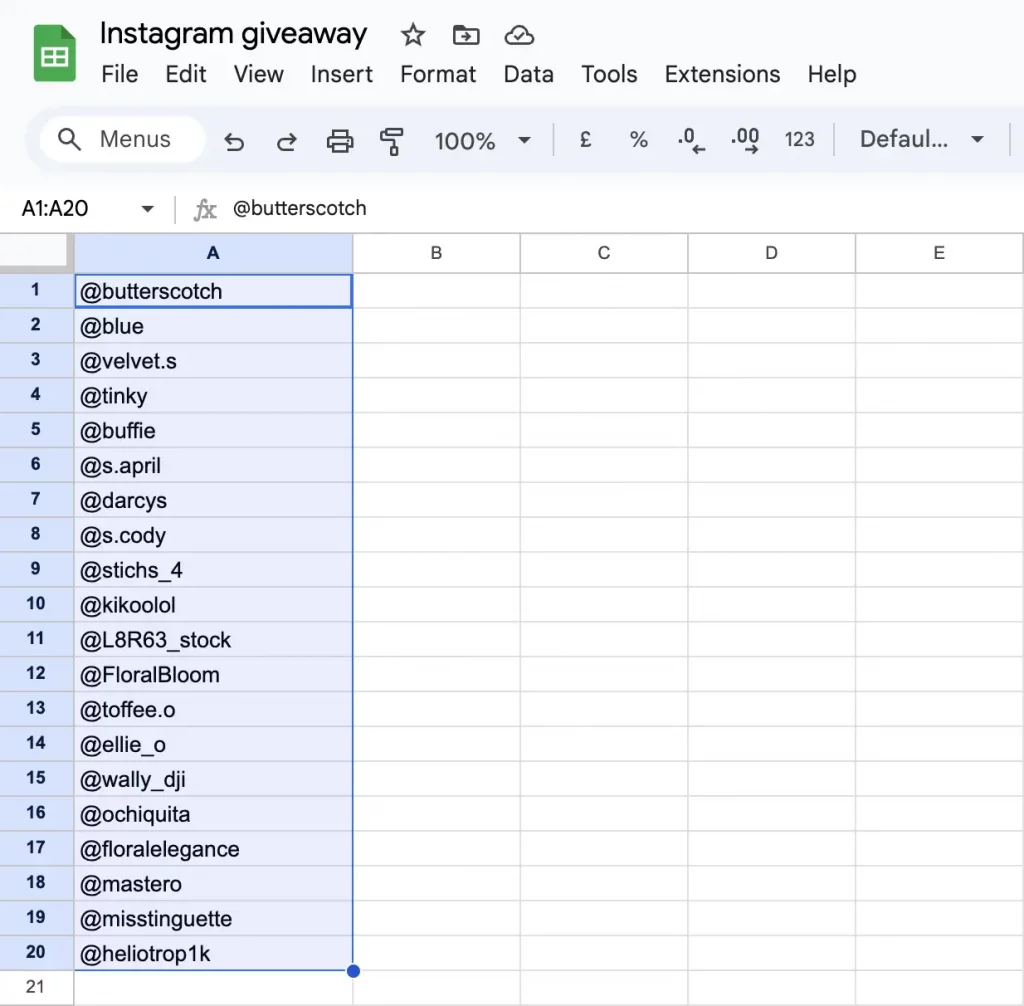
Once the participation deadline has arrived, the next step in managing your Instagram giveaway is extracting the participants, an essential process to ensure fairness and transparency in the draw. And this is where things get a bit complicated.
Indeed, for obvious privacy reasons, Instagram does not provide its users an easy way to extract information from a post. Then, you have two ways to circumvent this problem:
- A. Manual extraction (free but tedious)
- B. Automatic extraction via third-party tools (paid but fast)
💡 TIP: if possible, perform the extraction of participants on a computer rather than a mobile phone, it will be much more pleasant and quick.
A. Manual extraction (free but tedious)
Depending on your participation rules, this method will involve extracting the participants of the draw yourself. Start by creating a free Google Sheet in which you will list all the eligible participants for the draw. A single column, containing the pseudonyms (@) of the participants in the Instagram giveaway, will suffice.
- If one of the conditions is to tag a friend in a comment, you will have to scroll through the comments of your post and copy and paste the participants one by one from the post to the Google Sheet.
- If one of the conditions is to repost your publication, monitor the mentions in your list of messages and, like with the comments, copy and paste the pseudonyms one by one into your Google Sheet.
💡 TIP: if you have access to a computer, use the web version of Instagram (https://www.instagram.com/) to facilitate the transcription of participants and reduce the possibility of error.
B. Automatic extraction via third-party tools (paid but fast)
If in 2024, the idea of copying and pasting a list of participants one by one makes you queasy, there are online automatic solutions, unfortunately often for a fee. These solutions use the cookies of the web version of Instagram to access the post for you and extract the existing data (scrapping).
After testing several existing solutions, the Boom Boom Shot team settled on the Phantombuster tool for several reasons:
- The Phantombuster platform proved to be very easy to use. Without frills, it extracts the desired information in a few clicks.
- It offers a free 14-day trial that allows you to perform at least one draw without cost.
- It supports other platforms and social networks such as LinkedIn, X, Reddit, Sales Navigator, YouTube.
Using a computer and the Google Chrome browser, here’s how to proceed to retrieve the list of comments from your Instagram giveaway post:
- Go to the web version of Instagram and log in with the account on which you published the giveaway post.
- Go to Phantombuster and create a free account.
- Install the Google Chrome plugin of Phantombuster.
- From the dashboard, select the flow (also called Phantom) “Instagram Post Commenters Export”.
- In the following screen, enter the web URL of the Instagram post from which to extract the data and then click SAVE.
- In the next step, leave the fields “Number of comments to extract” and “Number of posts to analyze” empty and then click SAVE.
- Finally, in the screen that follows, simply click on the LAUNCH button to start the flow, whose process will take a few minutes. After a short time, the comments will be displayed below in table form. Unfortunately, the free version does not allow the export of the line in file form, which means you will still have to perform some repetitive copying and pasting into a Google Sheet (https://www.google.fr/sheets/about/).
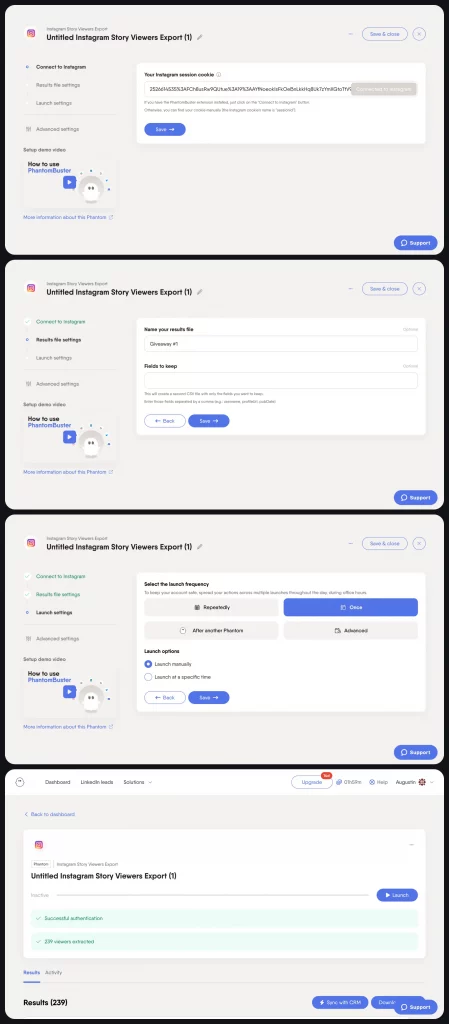
By refining the extraction and preparation of participants, you’re establishing a solid foundation for a fair and transparent draw, reinforcing trust in your brand and increasing participant engagement.
3. Import the participants into the online giveaway tool Boom Boom Shot.
Now that you have established the list of all the participants in your Instagram giveaway, it’s time to proceed with the draw. But be careful, simply announcing a winner at random can raise suspicions of cheating among the losers and tarnish the reputation of your account/brand.
To ensure the giveaway is perceived as a positive experience by all, it’s important to use an online giveaway platform like Boom Boom Shot that guarantees the impartiality of the draw.

Another important point: “proving” the transparency of the draw to your community:
- either by broadcasting it live on Instagram Live.
- or by posting the video later on reel or Instagram story.
Here’s how to perform the draw in a few clicks:
- Access the giveaway platform Boom Boom Shot and create a free account.
- In the main menu, click on the New button.
- The giveaway configuration page is displayed. In the left panel, click on the import icon (down arrow) and then paste the list of participants into the text field and press the “Import participants” button. Once the import is completed, take a moment to review the list of participants in the Boom Boom Shot interface. This allows you to ensure that all entries are correct and ready for the draw.
- In the right panel, adjust the options according to your preferences. You can, for example:
- Reinforce your brand identity during the giveaway, Boom Boom Shot allows you to add customization elements such as your logo, a background image, or even a specific theme. This creates a coherent and memorable brand experience for the participants.
- Customize the rewards that will be displayed at the time of the draw.
- Activate the “Single winner” option to prevent a participant from winning multiple times.
- Choose the number of winners to select.
- etc.
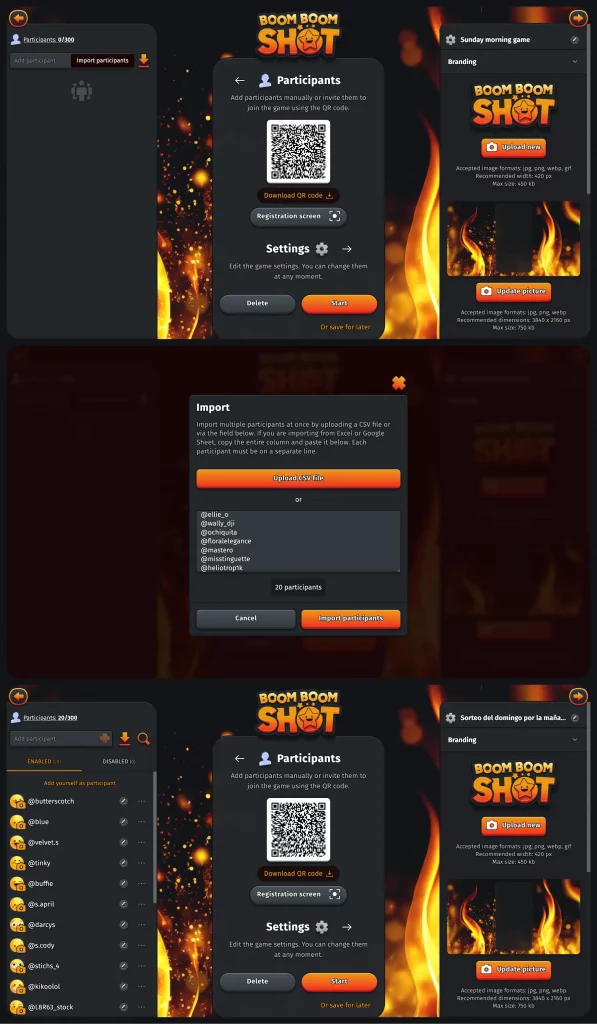
By addressing the importation and customization with care and attention, you are turning the giveaway into an engaging highlight of your contest. This not only increases excitement around the event but also reinforces trust in your process, showing your community that every step is handled with fairness and transparency.
4. Launch and share the giveaway for maximum impact.
Congratulations, you have successfully retrieved and imported the participants into the online giveaway tool Boom Boom Shot. Now it remains to launch and share the giveaway with your community.
For this, you have several options:
- A. Live broadcast (Instagram Live)
- B. Delayed broadcast (recording and publication of the giveaway video)
A. Live broadcast
Once everything is set up in Boom Boom Shot, you can consider broadcasting the giveaway live to increase your audience’s engagement and the transparency of the draw:
- Choose a broadcasting platform: although Instagram Live is a natural choice for an Instagram giveaway, also consider other platforms where your audience is active. Simultaneous broadcasting on multiple platforms can broaden your reach.
- Announce the live broadcast: generate anticipation by announcing the date and time of the giveaway in advance. Use all your communication channels – Instagram stories, posts, and even other social networks – to inform and remind your audience of the upcoming event.
- Technical preparation: ensure that your equipment is ready and functional. Test your Internet connection, image quality, and sound to avoid technical problems during the broadcast.
- Launch the live giveaway: at the time of the draw, start the live broadcast and click on the “Spin the wheel” button in Boom Boom Shot to perform the draw. During the live broadcast, encourage interaction by asking questions, responding to comments, and acknowledging participants. This creates a more immersive and engaging experience.
- Celebration of the winners: highlight the winners enthusiastically and positively. Encourage your community to congratulate them, thus creating a kind community environment.
B. Delayed broadcast
The delayed broadcast of your giveaway offers valuable flexibility, allowing your audience to experience the excitement of the event at their convenience. Here’s how to optimize this broadcast to captivate and engage:
- Video recording: it is best to record the screen using a free capture software such as OBS (https://obsproject.com/)
- Video editing: use editing software to refine your video. Add visual elements such as graphics, animations, or texts to highlight key moments, like the announcement of the winners. Conclude your video with a call to action encouraging viewers to follow your account so as not to miss future giveaways and other events.
- Announcement and teaser: before publishing the video, generate anticipation with teasers or previews. Announce the date and time of publication so that your audience knows when to expect the big reveal.
- Video publication: choose a broadcasting moment that maximizes visibility among your audience. Analyze the moments when your community is most active on Instagram to plan the publication of your video.
5. Post-giveaway follow-up
The post-giveaway follow-up phase is essential to capitalize on the success of your Instagram giveaway and lay the groundwork for future successful events. Here’s how to enrich this stage to maximize its impact:
Communication with the winners
- Personalized notification: send a direct and personalized message to each winner via Instagram DM or email, to announce the good news. This creates an appreciated personal connection.
- Clear instructions: provide detailed and straightforward instructions for claiming prizes, including deadlines and any necessary verification procedures.
- Public highlight: with their consent, present the winners on your communication channels to show the reality of the prizes and encourage future participations.
Feedback from the audience
- Surveys and studies: conduct a survey or study among your audience to collect opinions on the giveaway. This may include questions about the ease of participation, the appeal of the prizes, or suggestions for improvement.
- Comment analysis: take the time to read and analyze the comments left on the giveaway posts. Direct feedback is valuable for refining your future strategies.
- Direct engagement: engage in conversations with your community by responding to comments and messages. This shows that you value their participation and opinions.
Results analysis
- Measurement of reach and engagement: use Instagram’s analytical tools to assess the impact of the giveaway on your visibility and engagement. Observe follower increases, overall engagement, and activity peaks.
- Goal evaluation: compare the results obtained with the objectives set for the giveaway. This includes the increase in the number of followers, the level of engagement, and the enhanced visibility of the brand.
- Brand impact report: compile a detailed report on the effect of the giveaway on your brand’s perception. Include qualitative feedback, such as testimonials or stories shared by participants.
Planning for future actions
- Improvements based on feedback: integrate feedback and lessons learned into the planning of your future giveaways. This may involve participation rules, types of prizes, or communication around the event.
- Post-contest content strategy: develop a content strategy to maintain the engagement of the new audience acquired through the giveaway. Offer follow-up posts, stories highlighting the winners, or previews of the next giveaway.
- Calendar of future giveaways: plan your next giveaways in advance, taking into account strategic moments for your brand and varying the types of giveaways to keep interest and engagement at its peak.
Adopting a methodical approach to post-giveaway follow-up allows you to strengthen ties with your community while collecting valuable feedback to refine and constantly improve your Instagram marketing campaigns.
Conclusion
By maximizing engagement and strengthening the relationship with your community, you create a memorable experience for all participants. Don’t forget to share highlights and reactions from the winners, which can further encourage participation in your future giveaways.
Finally, leverage feedback and collected data to fine-tune your Instagram marketing strategies, tailoring your offers and messages to better meet the expectations of your audience.
With Boom Boom Shot, organizing Instagram giveaways becomes not only simple and effective but also a powerful marketing tool to increase your visibility and engagement.