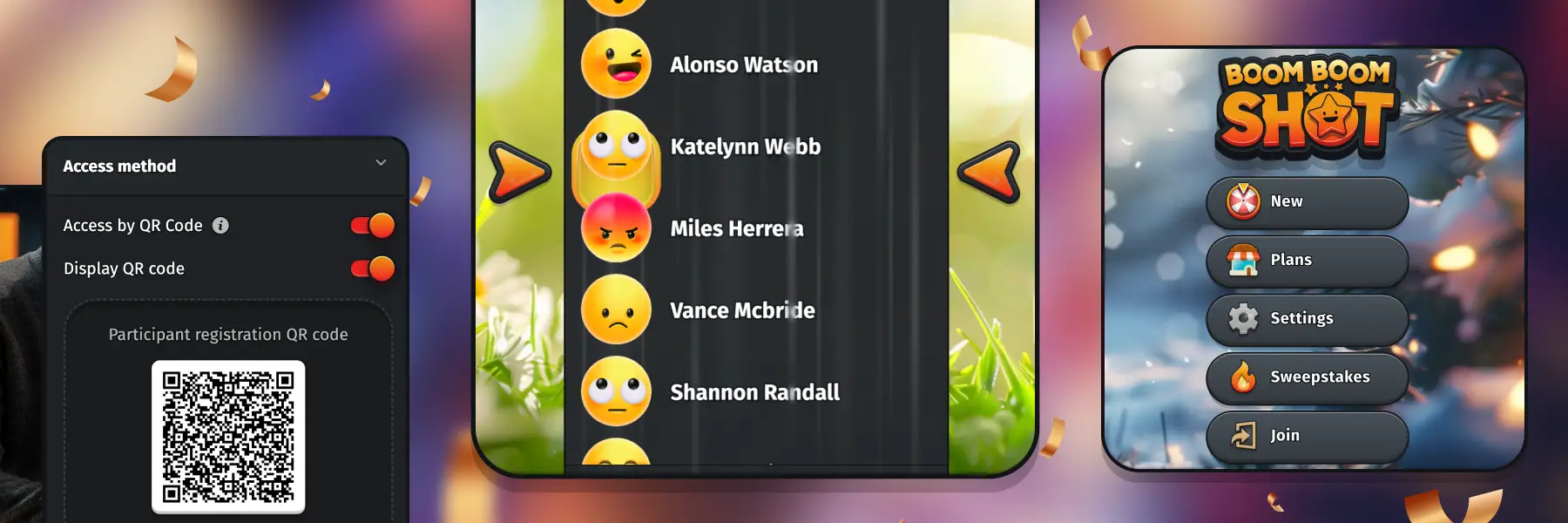Create a fully branded digital sweepstakes in less than five minutes with Boom Boom Shot. From custom forms and automated emails to live draws, prizes, and data exports, this step-by-step guide shows you how to launch a professional sweepstakes for any event in just a few clicks.
Supercharge your Sweepstakes with Marketing Surveys
Since launching in 2019, Boom Boom Shot has been dedicated to making the organization and management of sweepstakes and promotional campaigns effortless and enjoyable.
Our platform has consistently evolved, driven by a commitment to enhance user experience with intuitive, powerful tools that make managing giveaways easier and more impactful.
Unveiling the New Survey Feature
Truly understanding your audience is essential in today’s competitive marketing environment. Our new survey feature, available exclusively to our Premium users on Bada Boom and Maxi Boom plans, is designed to seamlessly bridge the gap between running sweepstakes and gaining invaluable customer insights.
This robust addition allows you to gather detailed data from participants through custom, engaging surveys, making it an indispensable tool whether you’re aiming to refine your marketing strategies, tailor content to specific audience segments, or deepen your knowledge of your customers.
How it Works
Integrating surveys into your sweepstakes with Boom Boom Shot is as straightforward as it is impactful. Here’s a step-by-step guide to get you started:
1. Design Your Survey
- Navigate to the new surveys section in the platform’s global settings.
- Click on “Create new survey.” Choose to start with our “contact form” template or from scratch.
- Customize your survey in the dialog that opens. Add questions that align with your objectives, ensuring every survey perfectly matches your needs. Question types include:
- Text – For brief responses.
- Textarea – For detailed feedback.
- Number – For quantitative data.
- Date – To capture specific dates.
- Email – Ensuring format correctness.
- Phone Number – For collecting contact info.
- Select Single/Multiple – For choices from a list.
- Checkbox Single/Multiple – For yes/no or multiple selections.
- Rating Linear/Stars – For feedback on a scale.
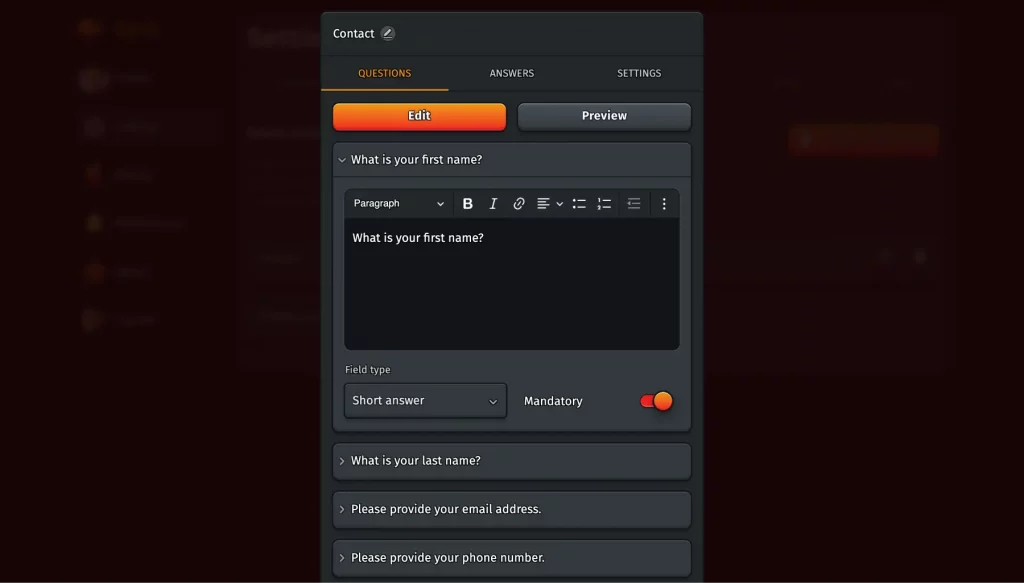
2. Integrate the Survey Into your Sweepstakes
- In your sweepstakes settings, open the Access drawer.
- Activate the “Add entry survey” toggle.
- Select the survey you want to add from the dropdown menu. Preview it or create a new survey directly by pressing the + button.
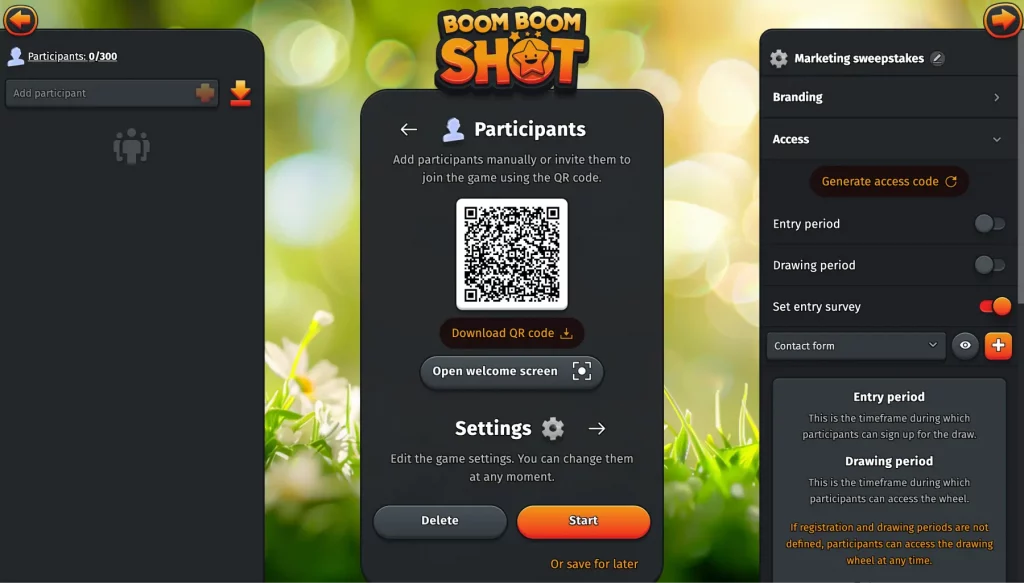
3. Collect and Analyze Data
- You can start downloading data as responses start coming in.
- Access the “Results” tab in your survey dialog to view all sweepstakes using this survey.
- Download the data in CSV format, which can be easily imported into tools like Google Sheets or Microsoft Excel for further analysis.
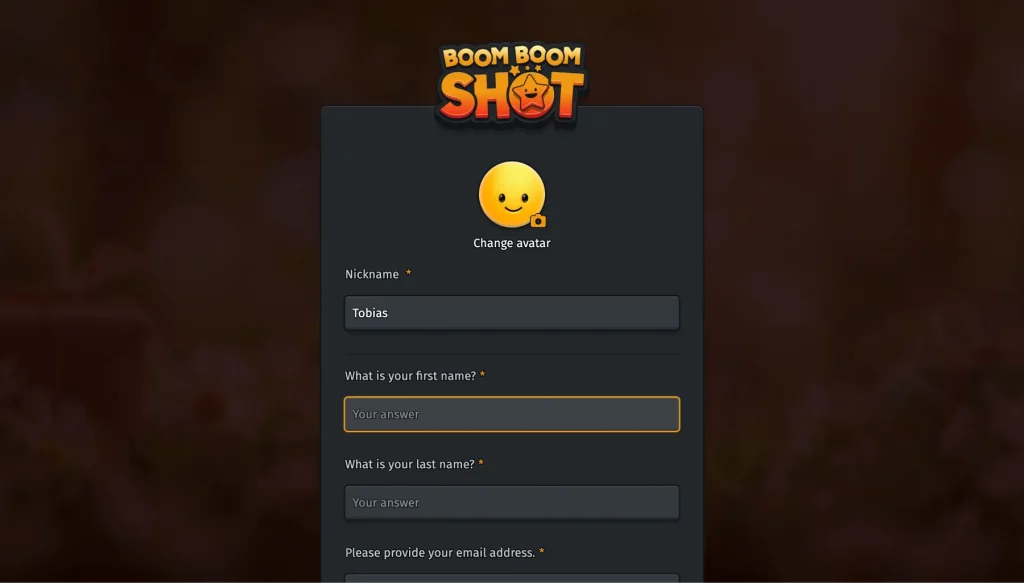
Conclusion
The launch of our survey feature is a significant milestone for Boom Boom Shot. This new tool allows for the effective gathering of participant data; it enhances engagement and refines your marketing strategies, opening new avenues for success in your promotional campaigns.
Ready to elevate your sweepstakes game?
Sign up for Boom Boom Shot today, explore the powerful capabilities of our new survey feature, and prepare to uncover amazing insights and achieve unprecedented campaign success.